Section Intro
Help visitors get the basic idea within a few seconds, so they understand what this section is about.
Trade with Thailand's TradingView Integration
Maximize your trading power with Bitazza Thailand’s full TradingView integration, the first of its kind in Thailand. Access industry-leading tools and insights through your Bitazza Thailand account.
Trade like a Pro with Bitazza's
Trade like a Pro with Bitazza Thailand's TradingView Integration
Maximize your trading power with Bitazza Thailand’s full TradingView integration, the first of its kind in Thailand. Effortless access to industry-leading tools and insights through your Bitazza Thailand account.

Benefit
What does TradingView Integration with
Bitazza Thailand mean for you?
Bitazza Thailand is now fully integrated with the TradingView platform, enabling you to trade directly through TradingView by using your Bitazza Thailand account with the same trading pairs that are available on Bitazza Thailand.
This integration provides you access to the most advanced trading tools and features in the market, ensuring customization, precision, and a professional trading experience for all users.
How Does the Integration Work?
You will first need to open an account on both Bitazza Thailand and TradingView. See the instructions below to get started and how to integrate them.
Open an Account with Bitazza Thailand
Download the Bitazza Thailand app or open Bitazza Thailand on the Web
Open an Account with TradingView
Go to TradingView broker profile
Link Your Bitazza Thailand Account on TradingView
Open “Supercharts”, then look for the “Trading Panel” below the chart and select“Bitazza”
Select Your Desired Token
Choose from a wide range of 90+ tokens available for spot trading on Bitazza.
Click the 'Trade' Button
On the TradingView platform, navigate to the bottom, right next to “Paper Trading”, and click the “Trade” button. A window will open next to your chart. Press the “Buy” or “Sell” button
Press the 'Buy' or 'Sell' Button
Send your order instantly from TradingView using your Bitazza Thailand account
Reviews from Bitazza's user on Tradingview
TradingView Feature
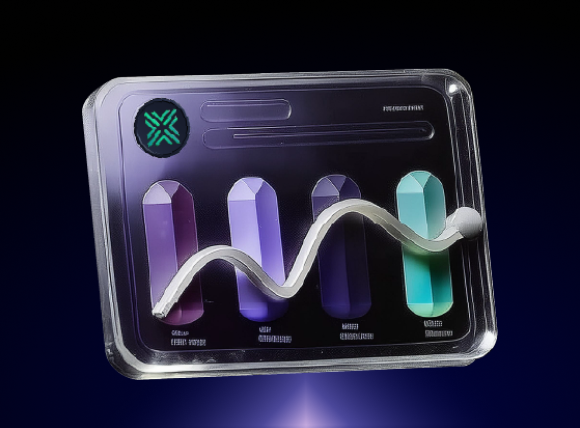
Bitazza Pairs Trading
Trade Bitazza trading pairs on TradingView

Advanced Analysis Tools
Customize charts with advanced charting tools and technical analysis

Real-time Data
Make informed decisions as the market moves

Unmissable Alerts
Set notifications for price, indicators and strategies

Lightweight and Powerful
Pine Script programming language for indicators and strategies
Learn More About
Learn More About
FAQs
You can connect your Bitazza Thailand account by opening the Superchart on your main TradingView screen, and then at the bottom, look for the “Trade” button, which will open a list of available brokers on TradingView. Select Bitazza, and you’re set.
No, the trading fees from Bitazza Thailand will continue unchanged on this platform too.
If you’re just experimenting or learning and would prefer not to deal with real assets, then you may select the “Paper Trade” option instead, which functions exactly the same as regular trading but with virtual currencies.
- Cryptocurrency Spot Trading
For a more in-depth explanation on how to use this integration, please watch this video tutorial: How to Integrate Bitazza Thailand with TradingView
Cryptocurrency Spot Trading
Desktop App
Enhance your experience with additional features of the powerful desktop application.
- Chart sync across the platforms.
- Customize your graph in a variety of ways.
- Wider user interface for better analysis.
- Connect different tabs with the same tool.
- Download on the browser
- Download the Application on a mobile
![]()



